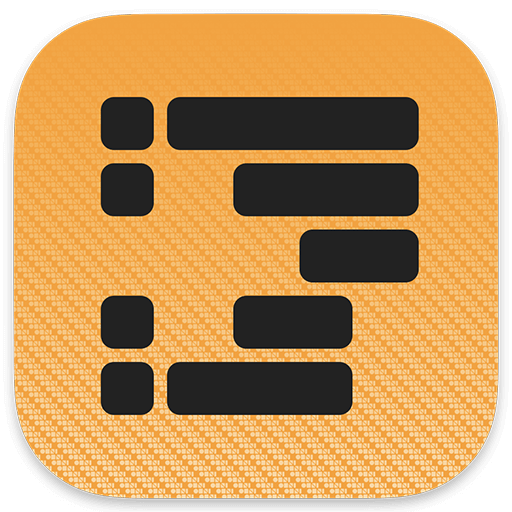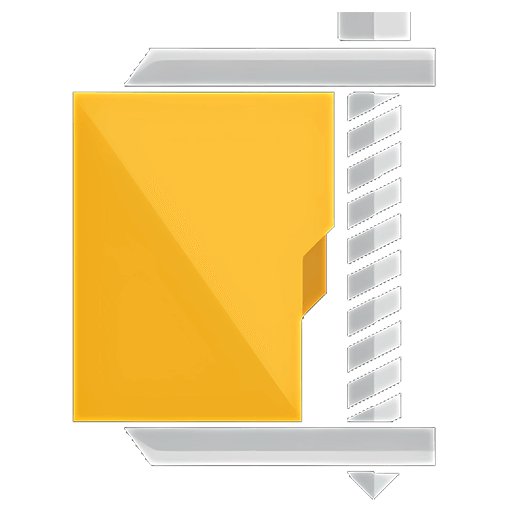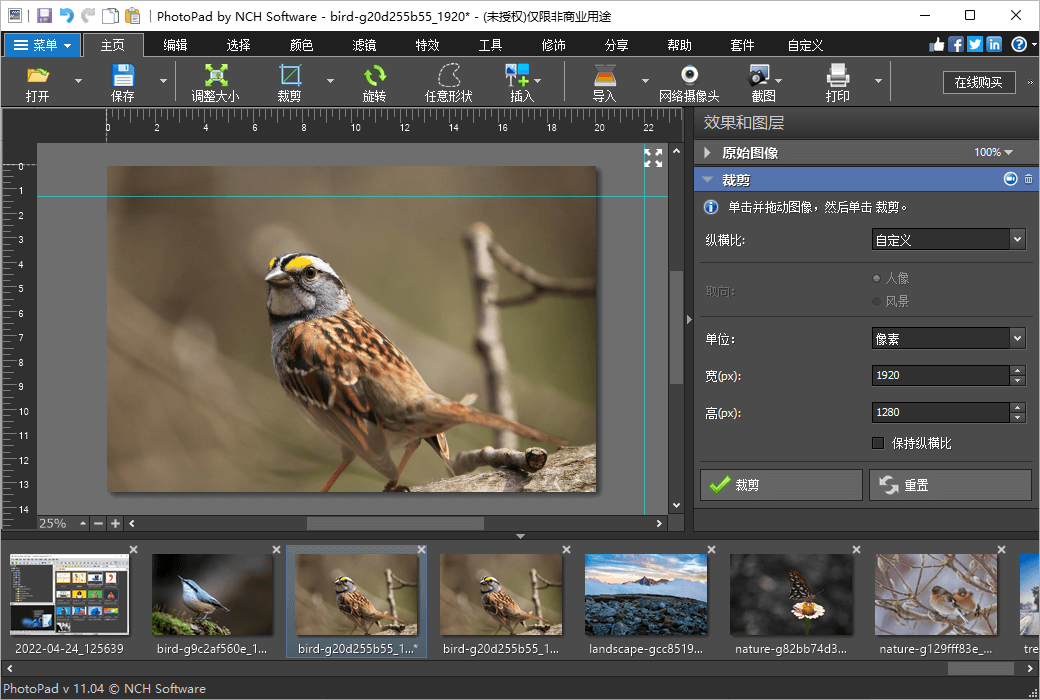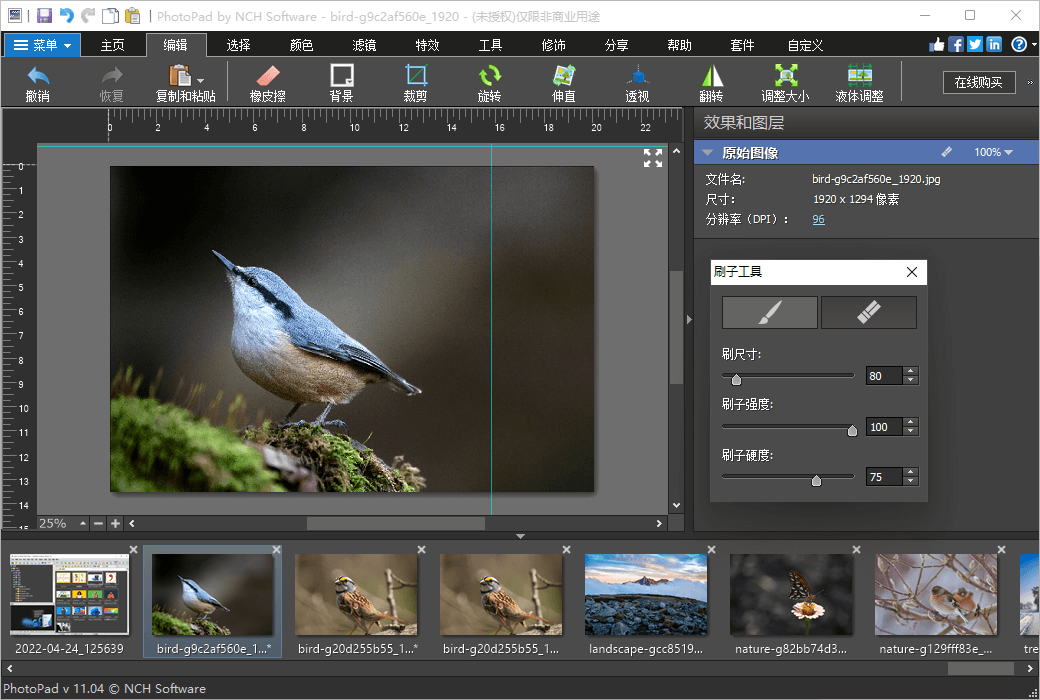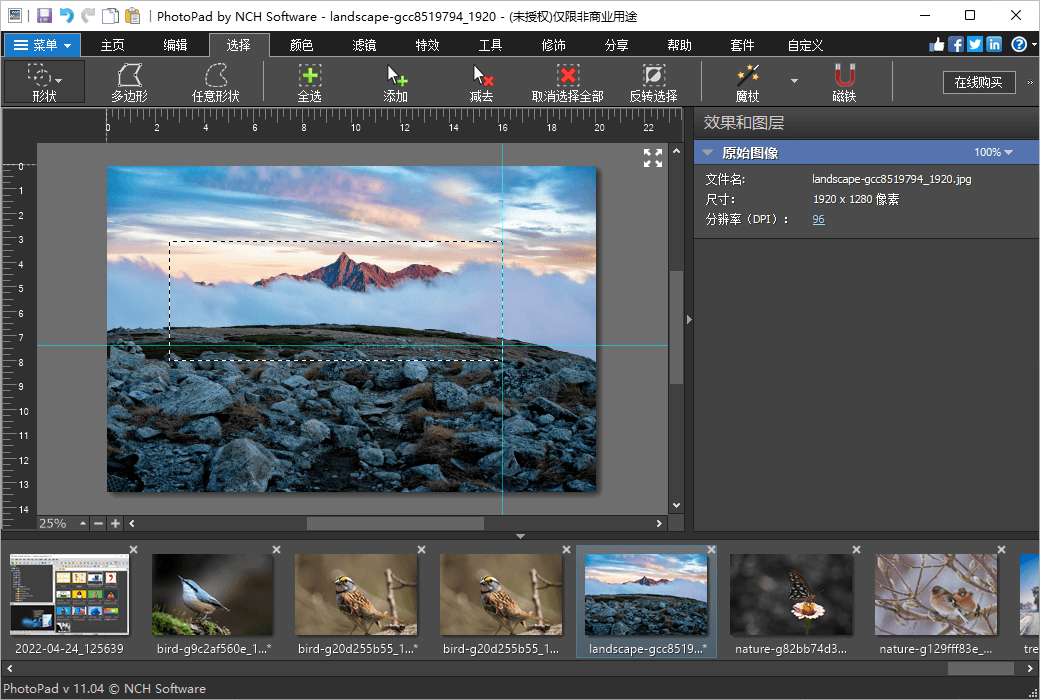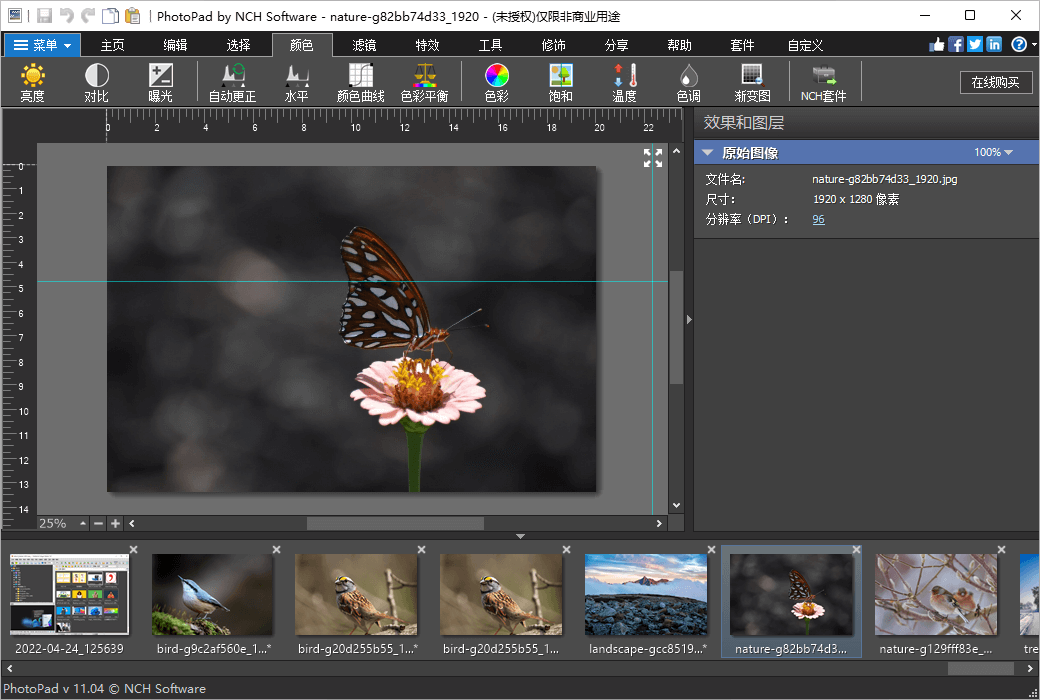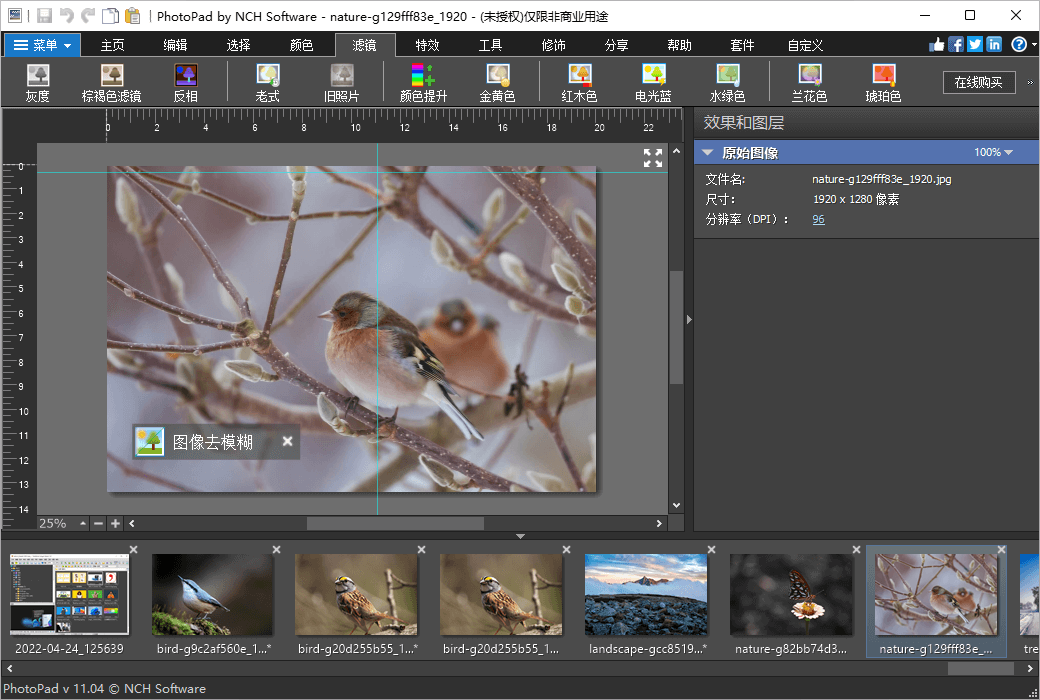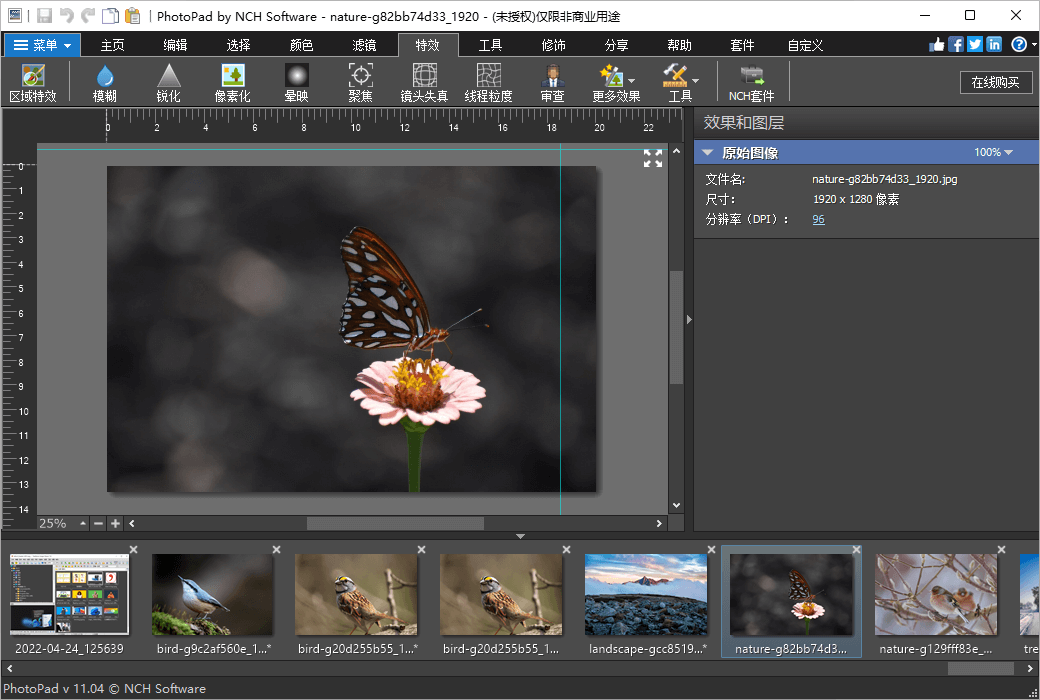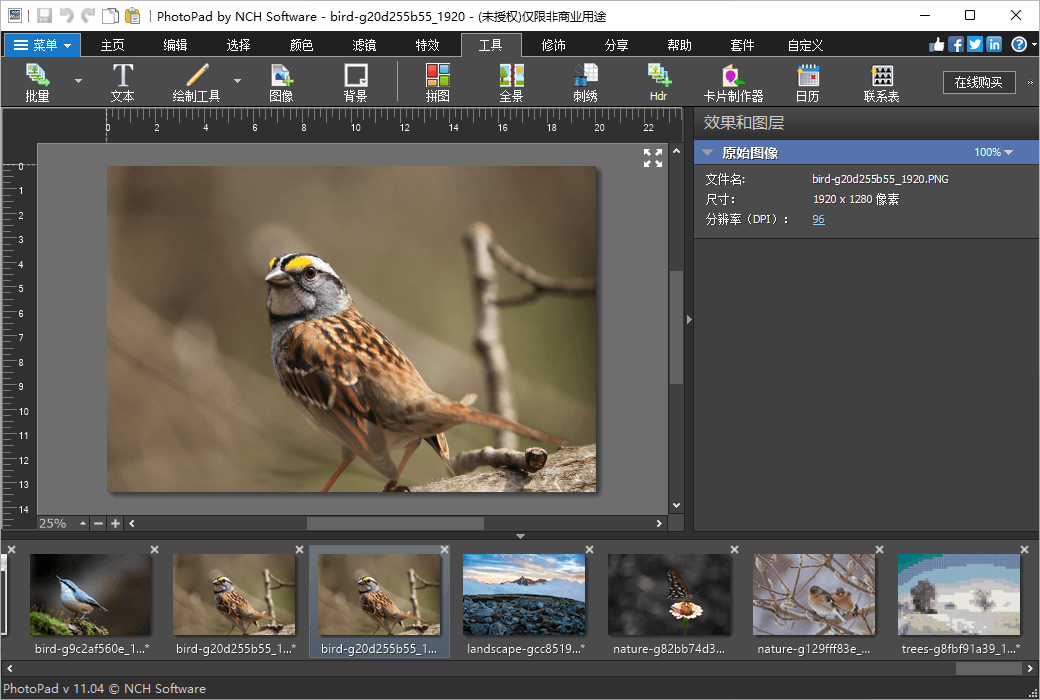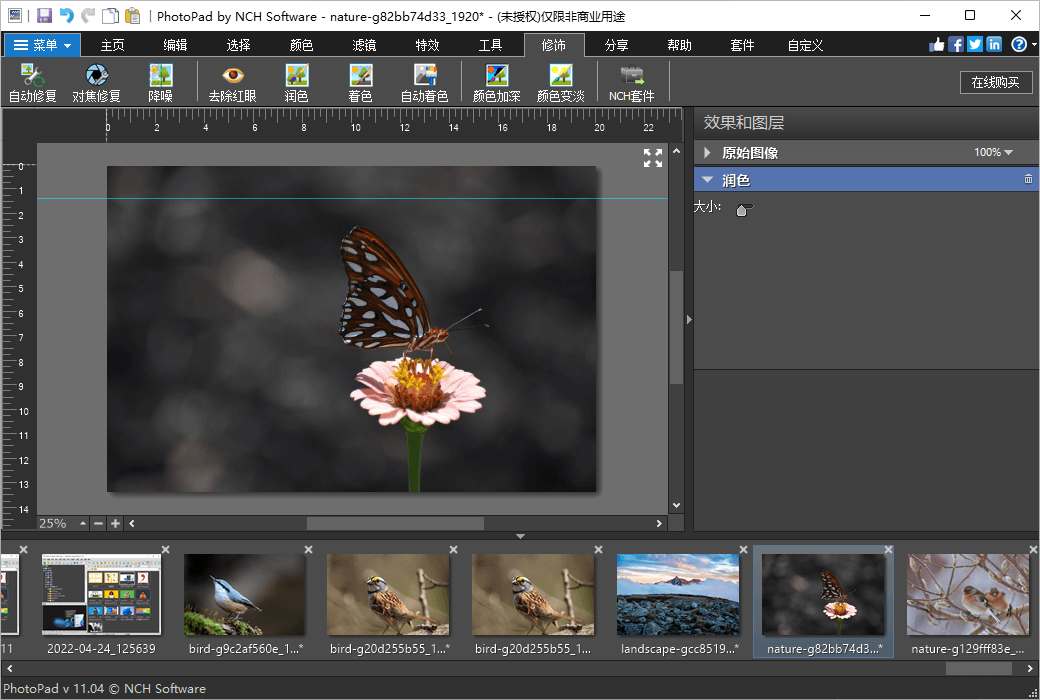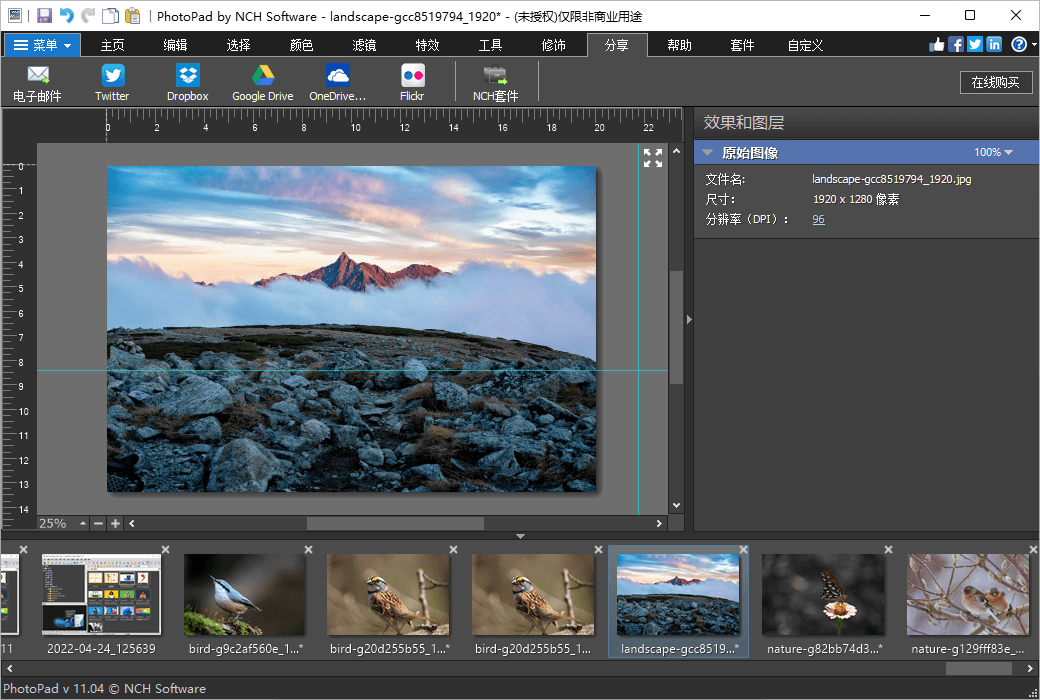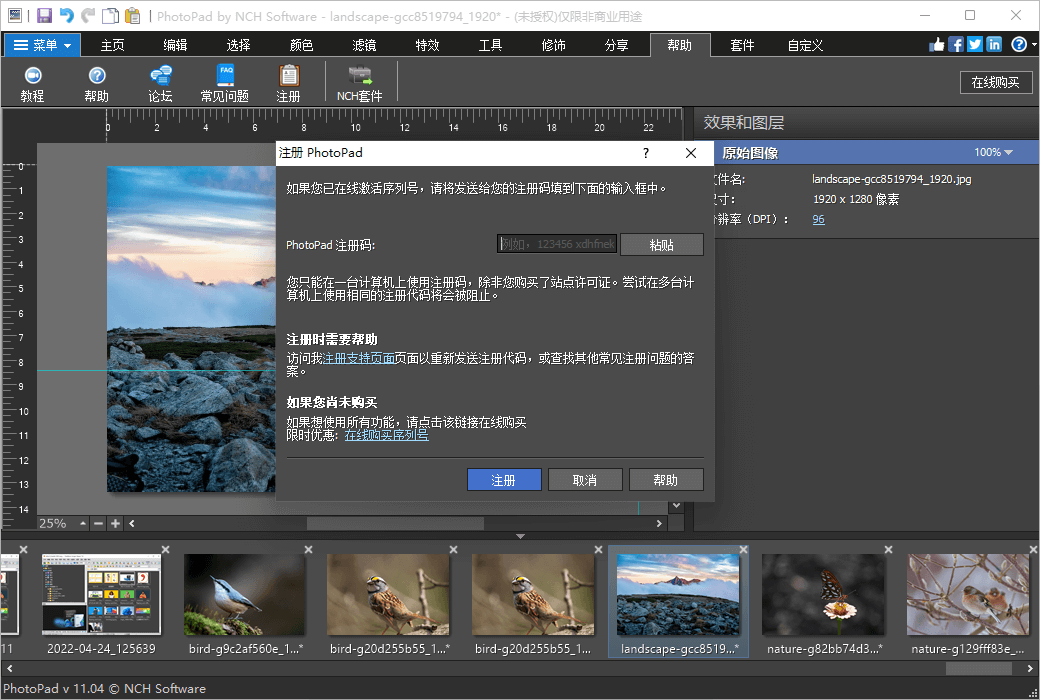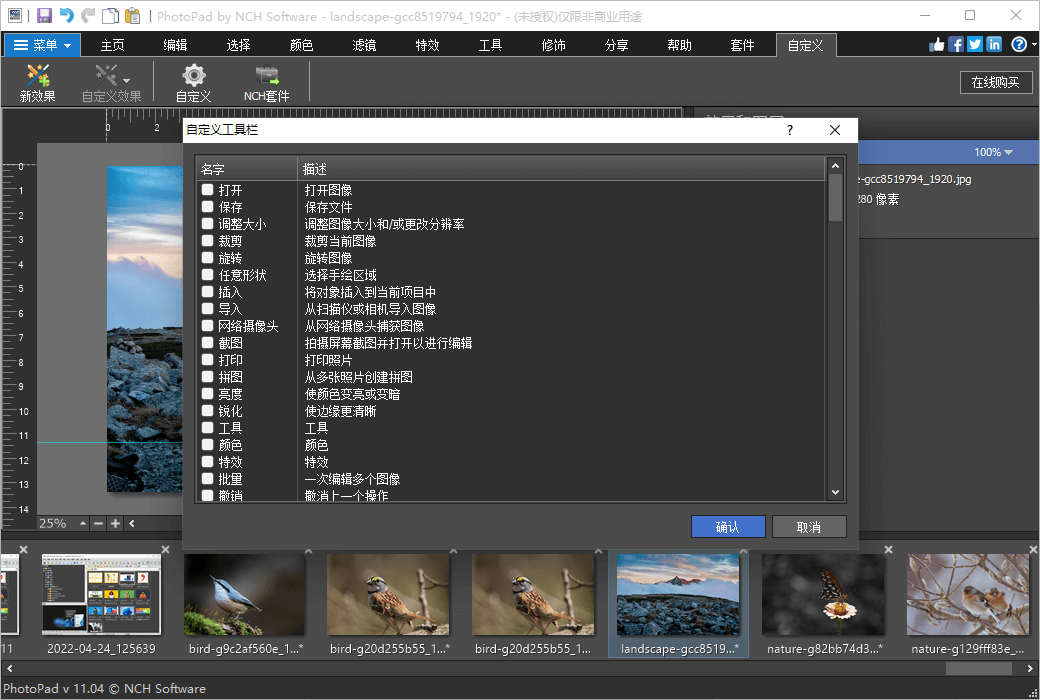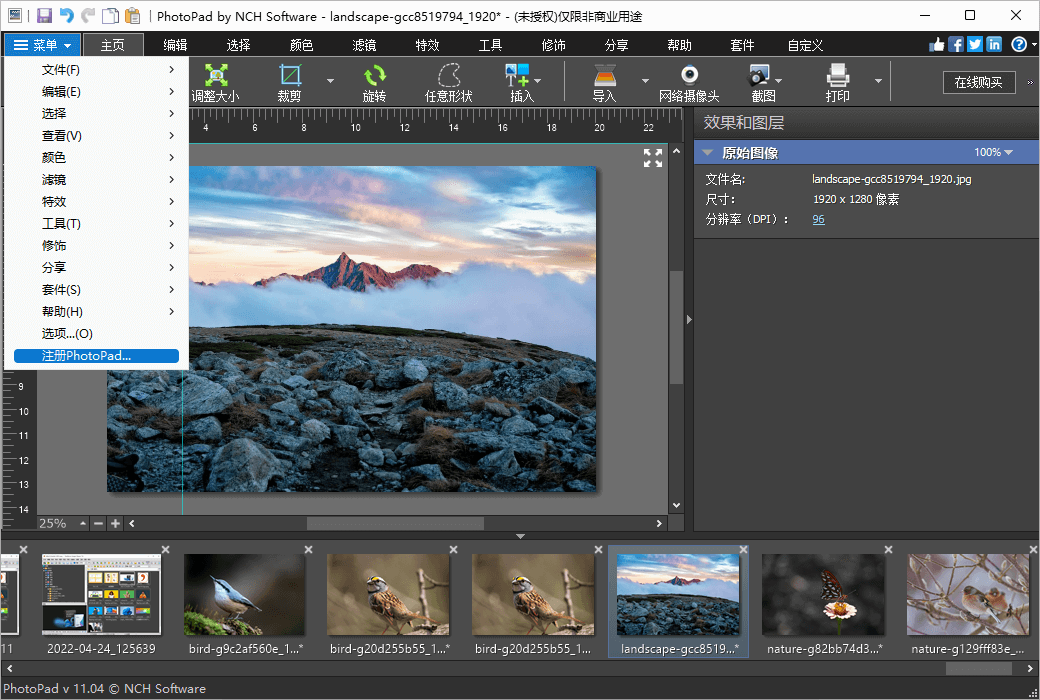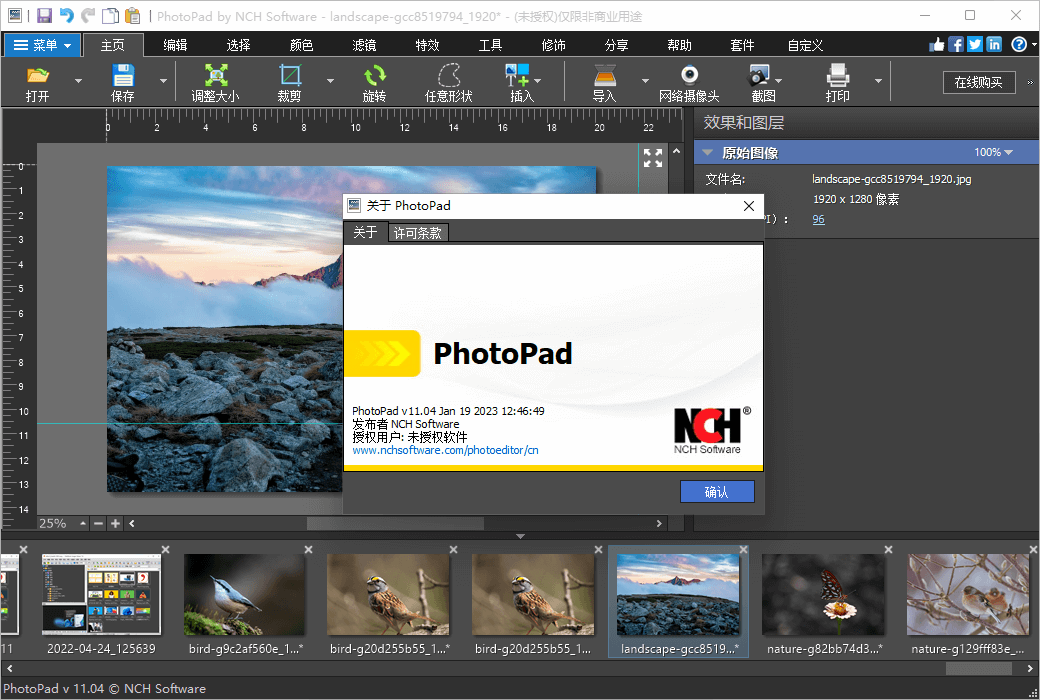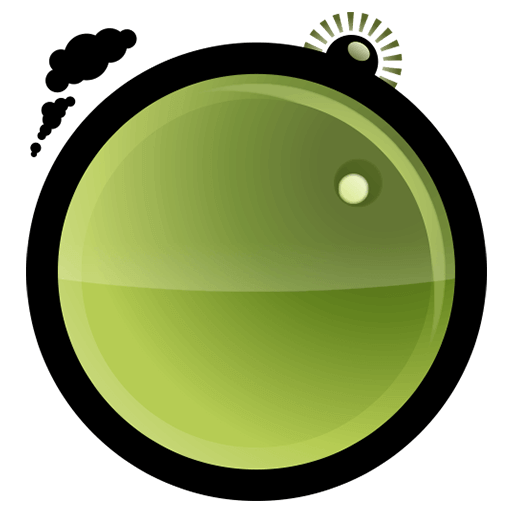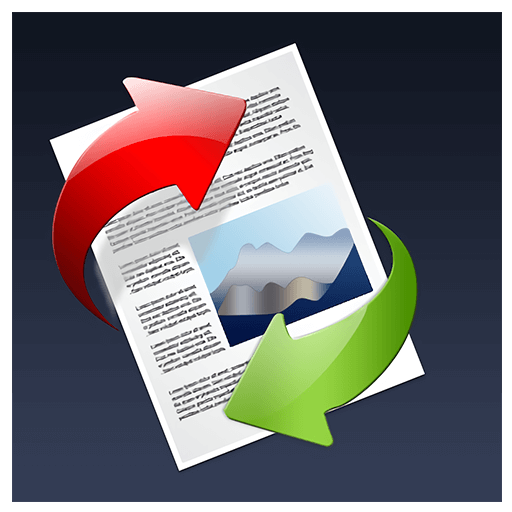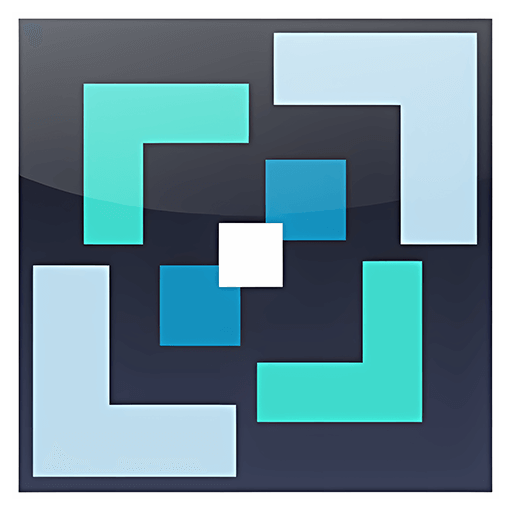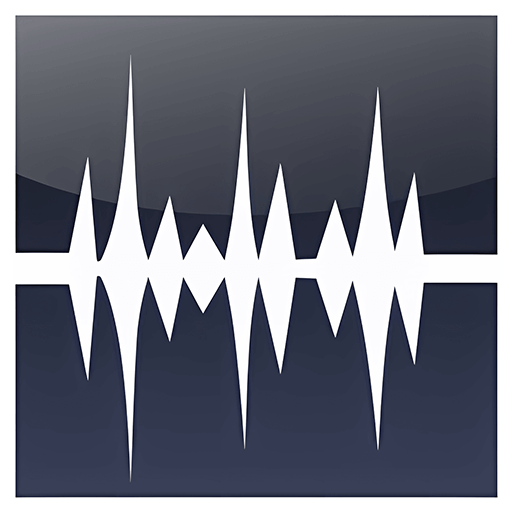You haven't signed in yet, you can have a better experience after signing in
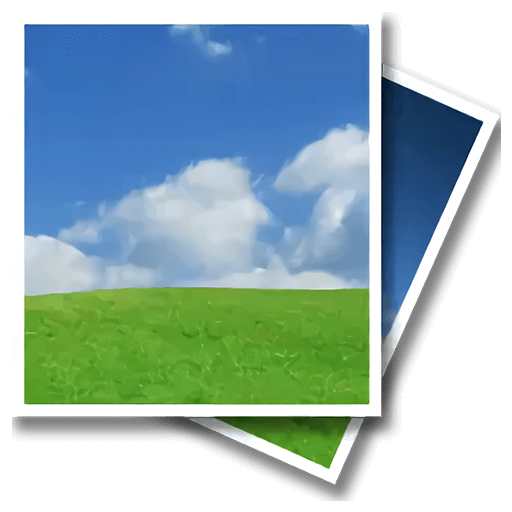 PhotoPad photo/image cropping and noise reduction editing tool software
PhotoPad photo/image cropping and noise reduction editing tool software
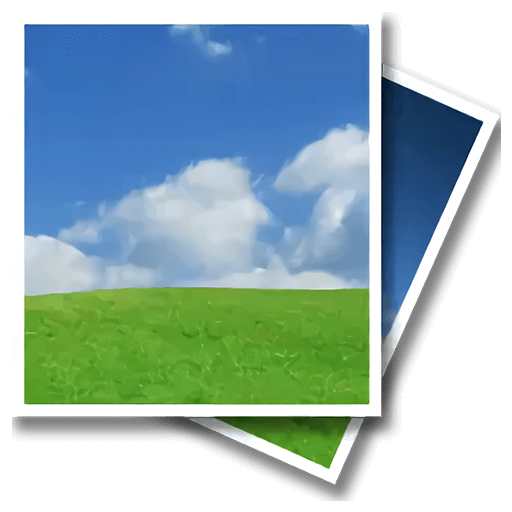
Activity Rules
1、Activity time:{{ info.groupon.start_at }} ~ {{ info.groupon.end_at }}。
1、Activity time:cease when sold out。
2、Validity period of the Group Buying:{{ info.groupon.expire_days * 24 }} hours。
3、Number of Group Buying:{{ info.groupon.need_count }}x。
Please Pay Attention
1、Teamwork process: Join/initiate a Group Buying and make a successful payment - Within the validity period, the number of team members meets the activity requirements - Group Buying succeeded!
2、If the number of participants cannot be met within the valid period, the group will fail, and the paid amount will be refunded in the original way.
3、The number of people required and the time of the event may vary among different products. Please pay attention to the rules of the event.
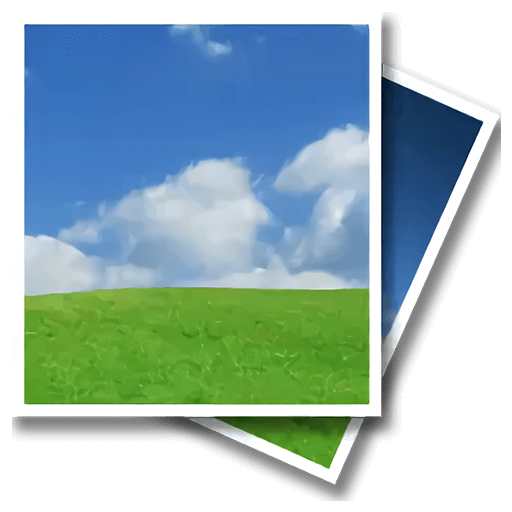
PhotoPad photo/image cropping and noise reduction editing tool software
Whether you are a professional photographer or a regular user, PhotoPad is one of the professional and easy-to-use photo editors on the market today, with all powerful tools to meet the needs of various groups of people.
- Easily edit digital photos and other images.
- Supports all popular image formats
- Quickly crop, rotate, resize, and flip photos.
Overview of photo editing functions
- Crop, rotate, resize, and flip images
- Beautify photos to remove flaws and restore colors
- Use blur, sharpening, and noise reduction tools to improve photo quality and focus
- Adjust color balance, saturation, chromaticity, brightness, contrast, etc
- Merge multiple exposures to create stunning HDR photos
- Load almost all formats such as JPG, GIF, PNG, TIFF, BMP, etc
- Use super-resolution technology to significantly change image size. Improve AI image quality
- Use liquid resizing effect to change the aspect ratio of the image and stretch the photo as a whole without deformation
- Lossless editing, easy to undo, reorder, and edit existing effects on layer lists
- Switch the visibility of layers to view edits
- Take a screenshot and edit directly
- Exchange Beijing pictures on a green screen
- Using machine learning techniques to automatically color black and white photos
- Equipped with passport photo tool, easily create passport photos
Deep processing of photo/image creativity
- Applications include various art style special effects such as retro, manga, oil painting, etc.
- Easily create photo collages and mosaic photos.
- Use preset filters to process photos more beautifully.
- Create embroidery patterns and color them with photos and illustrations, you can too!
- Easily insert interesting comments, descriptive text, etc. into photos
- Select and insert desired images from the massive clip art library that comes with PhotoPad
- Add borders and frames to your photos to make them more exquisite!
- Upload processed photos directly to Facebook or Flickr
- Adjust the transparency of the effect layer for more detailed editing
- Protect your privacy by blurring your face or text
- Create and edit thumbnails for YouTube videos and social media
- Simply click to add effects and filters
- Calendar creation tool allows you to easily create a calendar using photos
Brightness and contrast
Sometimes the brightness of photos is too bright or too dark. The brightness and contrast tools allow you to easily adjust the color tone range of the image.
Adjust size and crop
Use cropping tools to crop rectangular photos into squares, or trim any unnecessary parts. You can also use it to adjust the size of photos, making it easy to upload or print photos online!
straighten
Use straightening tools to repair tilted horizon or curved photos.
Regional special effects
Regional effects are powerful tools that apply effects and filtering functions only to selected areas. You can also use a brush to draw effects on the selected area.
HDR image synthesis
Easily combine photos with different exposures into one HDR image.
Background replacement and cropping
You can use the background tool to change the background color of the photo or replace it with another image.
Use super-resolution technology to resize
PhotoPad uses AI and machine learning techniques to resize images at higher resolutions, allowing you to zoom in on photos while maintaining clear image quality.
Jigsaw puzzle
Use puzzle tools to select background colors or patterns, etc
Combine different photos into an organized layout. Choose from a pre designed layout or use a free-form layout to design your own collage.
Retouching photos
Use grooming tools to easily correct red eyes, remove stains, wrinkles, and whiten teeth.
Several reasons to choose PhotoPad:
1. Excellent editing capabilities
Easy to operate and powerful, anyone can easily perform professional level photo editing and image editing.
2. Excellent polishing tools
You can quickly eliminate red eye, overexposure, and other common issues.
3. Massive special fruit combinations
Equipped with various special effects and filters, you can immediately appreciate and beautifully process any photo.
4. Perfect editing of RAW images
You can directly read and edit photos from a DSLR camera. Click here to view all supported formats
5. Instant automatic correction
Using automatic correction tools can quickly fix brightness issues in photos, making them clearer and more beautiful with just one button press!
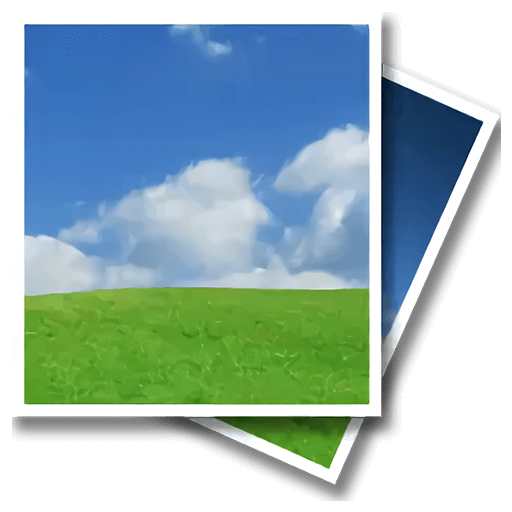
Official website:https://www.nchsoftware.com/photoeditor/cn/index.html
Download Center:https://photopad.apsgo.cn
Backup Download:N/A
Delivery time:24-hour automatic shipping
Operating platform:Windows、macOS
Interface language:Supports Chinese interface display, with multiple languages available.
Update instructions:After purchase, it supports 6 months of upgrade and update.
Pre purchase trial:Free trial before purchase.
How to receive the goods:After purchase, the activation information will be sent to the email address at the time of placing the order, and the corresponding product activation code can be viewed in the personal center, My Orders.
Number of devices:Supports activating one device.
Replacing the computer:Uninstall the original computer and activate the new computer.
Activation guidance:Menu -> Register for PhotoPad
Special instructions:To be added.
Reference materials:https://www.nch.com.au/support/cn/reg.html

Any question
{{ app.qa.openQa.Q.title }}